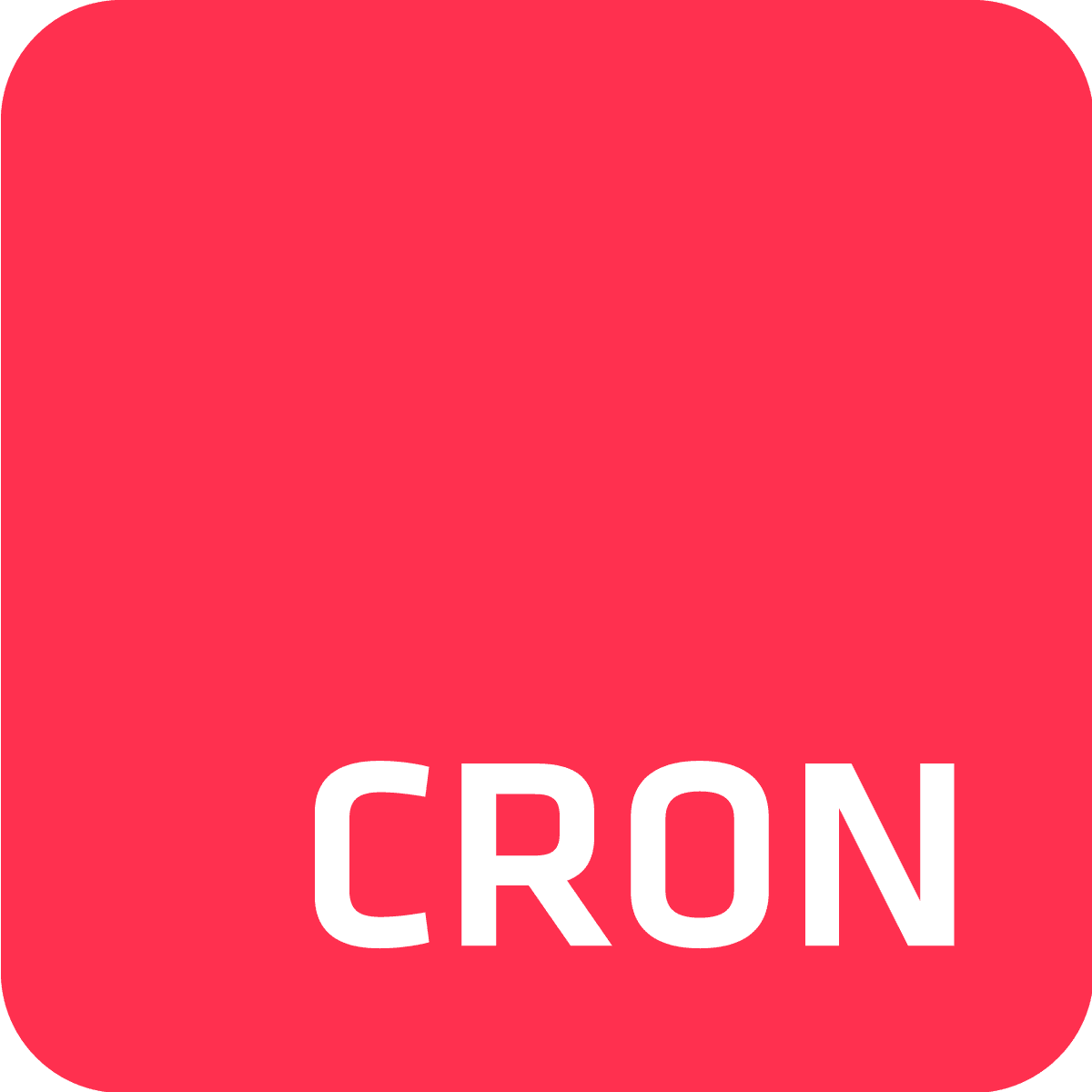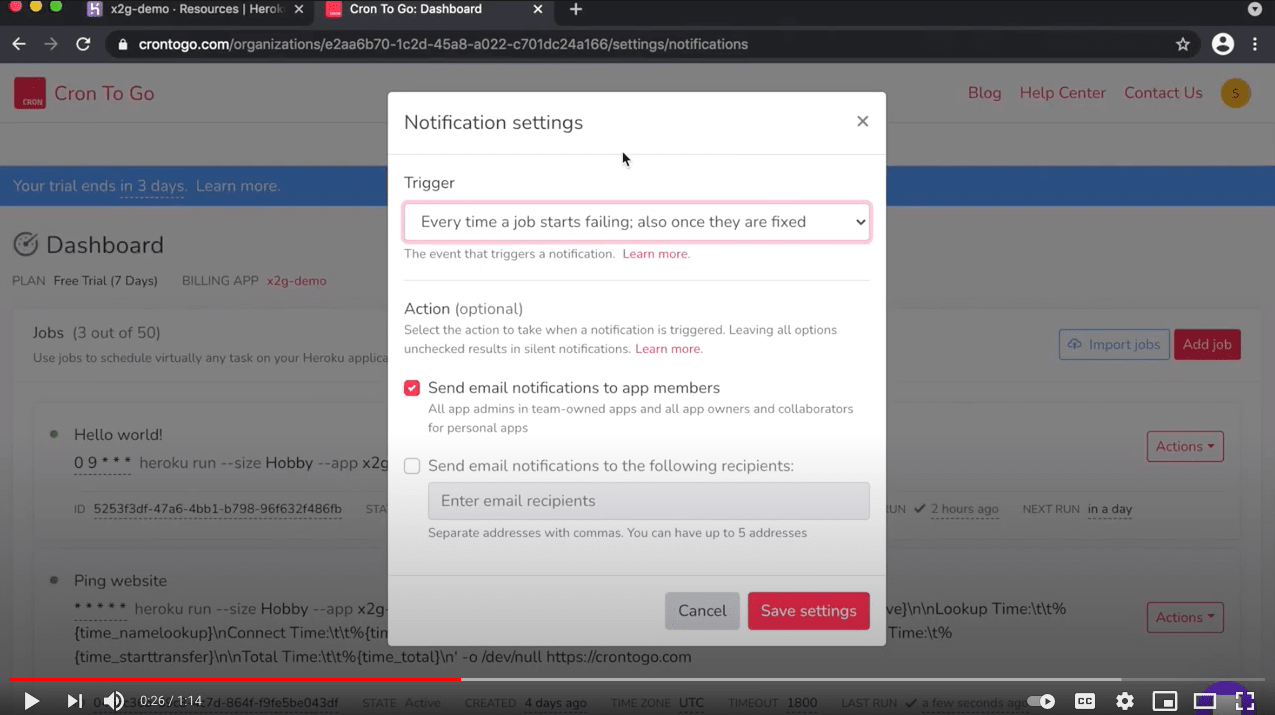If a background task fails in your Heroku app and no one is around to monitor it, can it mess up your app? It sure can! Setting up email notifications for your Heroku cron job ensures you are always informed when a Heroku job fails.
We've prepared this quick tutorial to help you make sure everybody who needs to know, knows when a Heroku cron job fails. To quote G.I. Joe, knowing is half the battle!
Make sure to also check our quick guide on monitoring and tracking job errors and our post on how to debug scheduled tasks on Heroku too.
By the way, we also have an email webhooks feature that lets you configure custom notifications for each job start, completion, and failure, bringing comprehensive event coverage. To learn more, Read This.