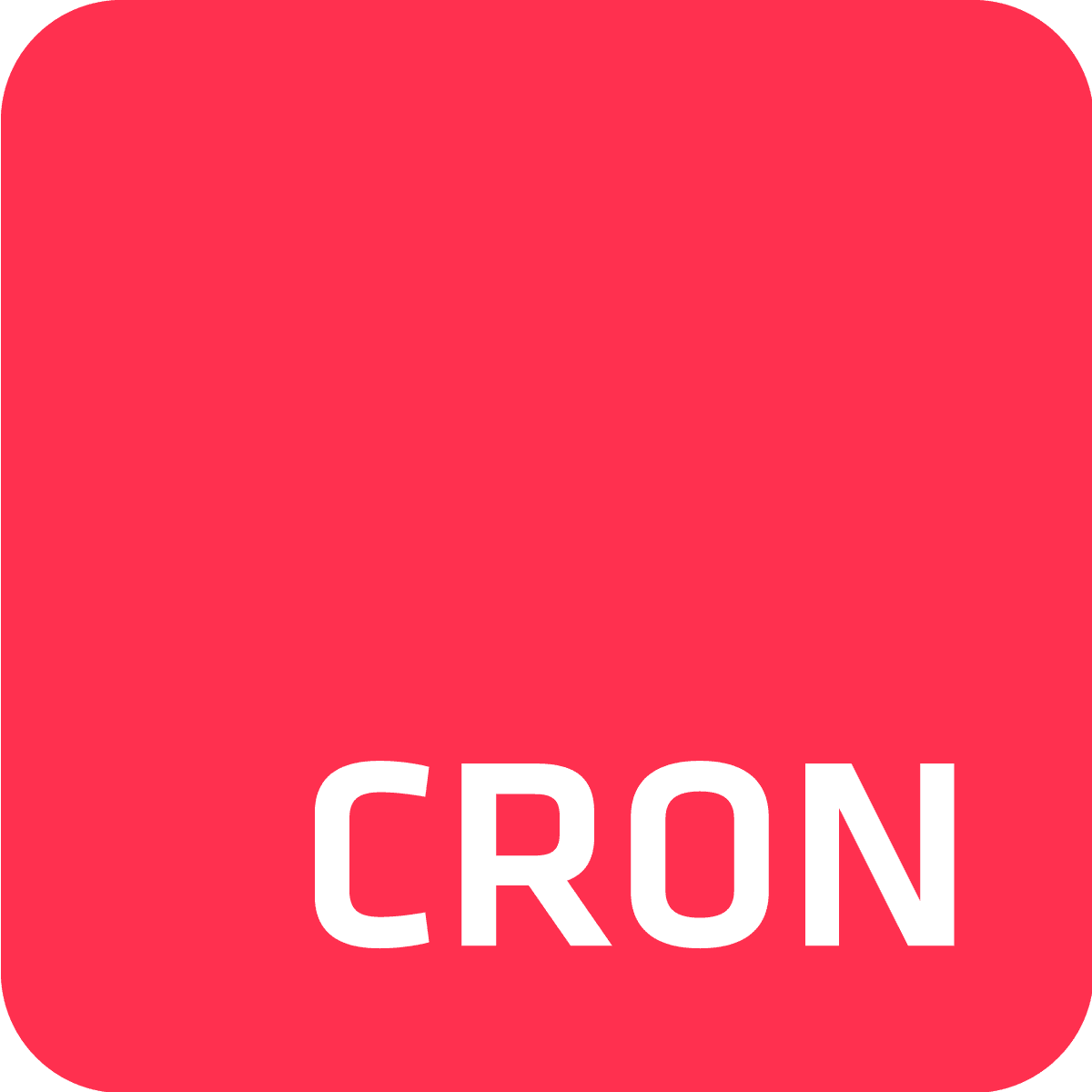You can use the Cron To Go API to integrate with Cron To Go and manage Cron To Go jobs and webhooks.
UPDATE: You can now use the Cron To Go Heroku CLI plugin to control, monitor, and manage your jobs from your favorite terminal!
Overview
Cron To Go REST API conforms to the design principles of Representational State Transfer (REST). To get a running start with the API, we recommend using the curl command-line utility.
All API calls start with: https://api.crontogo.com/organizations/${ORGANIZATION_ID}
The organization ID identifies the Cron To Go instance. The organization ID is exposed to your Heroku app in the CRONTOGO_ORGANIZATION_ID environment variable. You can also copy it from your browser’s address bar after you’ve logged in to Cron To Go.
All API access is provided over HTTPS, and all data is sent and received in the JSON format. Make sure to add the Content-type: application/json header when passing argument data through in an API call.
All API calls are authenticated using an API key passed in the Authorization header as such:
Authorization: Bearer ${CRONTOGO_API_KEY}
The API Key is exposed to Heroku applications in the CRONTOGO_API_KEY environment variable.
In the following documentation, we’ll assume that the following variables have been set:
CRONTOGO_API_KEY=<CronToGo API Key>
ORGANIZATION_ID=<Organization ID>
JOB_ID=<Job ID>
WEBHOOK_ID=<Webhook ID>
API Reference
Jobs
List jobs
Get a list of all jobs.
GET https://api.crontogo.com/organizations/$ORGANIZATION_ID/jobs
Example:
curl --request GET \
--url https://api.crontogo.com/organizations/$ORGANIZATION_ID/jobs \
-H "Authorization: Bearer ${CRONTOGO_API_KEY}" \
-H "Content-type: application/json"
Example output:
Status: 200 OK
[
{
"Alias": "Ping website",
"CreatedAt": 1561888254653,
"Id": "c531c2d4-9148-48ae-8639-0ab424b3e88a",
"JobExecutionsCount": 13393,
"LastAttempt": {
"CreatedAt": 1615825235358,
"Id": "3fa80da0-1bfe-40ed-992c-796177d2a148",
"Response": {
"Body": "{\"attach_url\":null,\"command\":\"curl -s -w 'URL: %{url_effective} Total time: %{time_total}' -o /dev/null https://myamazingapp.com\",\"created_at\":\"2021-03-15T16:20:35Z\",\"id\":\"3fa80da0-1bfe-40ed-992c-796177d2a148\",\"name\":\"crontogo-c531c2d4-9148-48ae-8639-0ab424b3e88a.6419\",\"app\":{\"id\":\"29b48ba4-f228-45e1-99f3-46383763872e\",\"name\":\"c2g-demo\"},\"release\":{\"id\":\"3a2c9ba3-2507-4960-b1f6-6eee3126f189\",\"version\":306},\"size\":\"Standard-1X\",\"state\":\"starting\",\"type\":\"crontogo-c531c2d4-9148-48ae-8639-0ab424b3e88a\",\"updated_at\":\"2021-03-15T16:20:35Z\"}",
"Headers": {},
"Status": 201,
"StatusText": "Created"
},
"State": "running",
"StatusCode": 201
},
"OrganizationId": "120ffd28-f115-7ce2-abc4-1e168c57c88a",
"Retries": 0,
"ScheduleExpression": "*/5 * * * *",
"ScheduleType": "cron",
"State": "enabled",
"Jitter": 0,
"Target": {
"AppId": "29b48ba4-f228-45e1-99f3-46383763872e",
"Command": "curl -s -w 'URL: %{url_effective} Total time: %{time_total}' -o /dev/null https://myamazingapp.com",
"Size": "Standard-1X",
"TimeToLive": 1800,
"Type": "dyno"
},
"Timezone": "UTC",
"UpdatedAt": 1615825236023
}
]
Create job
Create a new job.
POST https://api.crontogo.com/organizations/$ORGANIZATION_ID/jobs
Parameters:
| Name | Type | Description |
|---|---|---|
| Alias | string | Name for the job |
| Retries | int | Number of retries. A job is only retried if Heroku APIs return a bad response or timeout (i.e. not when an application error occurs) |
| ScheduleType | string |
cron - ScheduleExpression value represents a cron based expression
rate - ScheduleExpression value represents a rate based expression
|
| ScheduleExpression | string | Cron or Rate expression |
| Jitter | int | The amount of optional jitter to add to the schedule, in minutes. This is useful in cases that requires dispersing job invocations. Zero means no jitter |
| Target.Type | string | Always dyno |
| Target.Size | string | Dyno size (see [ref](https://devcenter.heroku.com/articles/dyno-types?utm_source=crazyantlabs&utm_medium=blog)) |
| Target.Command | string | Command to execute |
| Target.TimeToLive | int | Number of seconds after which the one-off dyno will be killed |
| State | string | enabled or paused |
Example call:
curl --request POST \
--url https://api.crontogo.com/organizations/$ORGANIZATION_ID/jobs \
-H "Authorization: Bearer ${CRONTOGO_API_KEY}" \
-H "Content-type: application/json" \
--data '{
"Alias": "Test",
"Retries": 2,
"ScheduleExpression": "*/1 * * * *",
"ScheduleType": "cron",
"Jitter": 1,
"Target": {
"Type": "dyno",
"Size": "Standard-1X",
"Command": "echo Hello World",
"TimeToLive": 1800
},
"State": "enabled"
}'
Example output:
Status: 201 Created
{
"Alias": "Test",
"CreatedAt": 1616053604466,
"Id": "ededf71f-a1cd-477e-b78c-350b691bbfdb",
"LastAttempt": null,
"OrganizationId": "120ffd28-f115-7ce2-abc4-1e168c57c88a",
"Retries": 2,
"ScheduleExpression": "*/1 * * * *",
"ScheduleType": "cron",
"State": "enabled",
"Jitter": 1,
"Target": {
"AppId": "29b48ba4-f228-45e1-99f3-46383763872e",
"Command": "echo Hello World",
"Size": "Standard-1X",
"TimeToLive": 1800,
"Type": "dyno"
},
"Timezone": "UTC",
"UpdatedAt": 1616053604466
}
Update job
Update an existing job. In the argument JSON, only pass the keys necessary to update.
PATCH https://api.crontogo.com/organizations/$ORGANIZATION_ID/jobs/$JOB_ID
Parameters - see Create job parameters
Example call:
curl --request PATCH \
--url https://api.crontogo.com/organizations/$ORGANIZATION_ID/jobs/$JOB_ID \
-H "Authorization: Bearer ${CRONTOGO_API_KEY}" \
-H "Content-type: application/json" \
--data '{
"Retries": 5
}'
Example response:
200 OK
{
"Alias": "Test",
"CreatedAt": 1616053604466,
"Id": "ededf71f-a1cd-477e-b78c-350b691bbfdb",
"LastAttempt": {
"CreatedAt": 1616053921010,
"Id": "5c77e1ee-30e2-4d60-9bf4-f37afdc8353f",
"Response": {
"Body": "{\"attach_url\":null,\"command\":\"echo Hello World\",\"created_at\":\"2021-03-18T07:52:01Z\",\"id\":\"5c77e1ee-30e2-4d60-9bf4-f37afdc8353f\",\"name\":\"crontogo-ededf71f-a1cd-477e-b78c-350b691bbfdb.6607\",\"app\":{\"id\":\"29b48ba4-f228-45e1-99f3-46383763872e\",\"name\":\"c2g-demo\"},\"release\":{\"id\":\"98a09a01-1085-428c-8313-0c0e350b8ceb\",\"version\":307},\"size\":\"Standard-1X\",\"state\":\"starting\",\"type\":\"crontogo-ededf71f-a1cd-477e-b78c-350b691bbfdb\",\"updated_at\":\"2021-03-18T07:52:01Z\"}",
"Headers": {},
"Status": 201,
"StatusText": "Created"
},
"State": "running",
"StatusCode": 201
},
"OrganizationId": "120ffd28-f115-7ce2-abc4-1e168c57c88a",
"Retries": 5,
"ScheduleExpression": "*/1 * * * *",
"ScheduleType": "cron",
"State": "enabled",
"Jitter": 1,
"Target": {
"AppId": "29b48ba4-f228-45e1-99f3-46383763872e",
"Command": "echo Hello World",
"Size": "Standard-1X",
"TimeToLive": 1800,
"Type": "dyno"
},
"Timezone": "UTC",
"UpdatedAt": 1616053927264
}
Delete job
Delete an existing job.
DELETE https://api.crontogo.com/organizations/$ORGANIZATION_ID/jobs/$JOB_ID
Example call:
curl --request DELETE \
--url https://api.crontogo.com/organizations/$ORGANIZATION_ID/jobs/$JOB_ID \
-H "Authorization: Bearer ${CRONTOGO_API_KEY}" \
-H "Content-type: application/json" \
Example response:
200 OK
{}
Get job execution history
Get all execution history for a specific job.
GET https://api.crontogo.com/organizations/$ORGANIZATION_ID/jobs/$JOB_ID/executions
Example call:
curl --request GET \
--url https://api.crontogo.com/organizations/$ORGANIZATION_ID/jobs/$JOB_ID/executions \
-H "Authorization: Bearer ${CRONTOGO_API_KEY}" \
-H "Content-type: application/json"
Example response:
200 OK
[
{
"AttemptsCount": 1,
"CreatedAt": 1616054410955,
"ExpiresAt": 1616140811,
"Id": "d12ae389-edb5-49c3-9823-0c36c845edb4",
"JobId": "ededf71f-a1cd-477e-b78c-350b691bbfdb",
"LastAttempt": {
"CreatedAt": 1616054410704,
"ExitStatus": 0,
"Id": "2a8c31de-62b9-4dce-9be9-76df5adc5476",
"Response": {
"Body": "{\"attach_url\":null,\"command\":\"echo Hello World\",\"created_at\":\"2021-03-18T08:00:10Z\",\"id\":\"2a8c31de-62b9-4dce-9be9-76df5adc5476\",\"name\":\"crontogo-ededf71f-a1cd-477e-b78c-350b691bbfdb.4565\",\"app\":{\"id\":\"29b48ba4-f228-45e1-99f3-46383763872e\",\"name\":\"x2g-automation\"},\"release\":{\"id\":\"98a09a01-1085-428c-8313-0c0e350b8ceb\",\"version\":307},\"size\":\"Standard-1X\",\"state\":\"starting\",\"type\":\"crontogo-ededf71f-a1cd-477e-b78c-350b691bbfdb\",\"updated_at\":\"2021-03-18T08:00:10Z\"}",
"Headers": {},
"Status": 201,
"StatusText": "Created"
},
"State": "succeeded",
"StatusCode": 201
},
"NextAttemptAt": null,
"OrganizationId": "120ffd28-f115-7ce2-abc4-1e168c57c88a",
"State": "succeeded",
"Target": {
"AppId": "29b48ba4-f228-45e1-99f3-46383763872e",
"Command": "echo Hello World",
"Size": "Standard-1X",
"TimeToLive": 1800,
"Type": "dyno"
},
"TriggerType": "schedule",
"UpdatedAt": 1616054429860
}
]
Trigger job execution
Making this call will trigger immediate job execution, regardless of whether the job is already running or not.
POST https://api.crontogo.com/organizations/$ORGANIZATION_ID/jobs/$JOB_ID/executions
Example call:
curl --request POST \
--url https://api.crontogo.com/organizations/$ORGANIZATION_ID/jobs/$JOB_ID/executions \
-H "Authorization: Bearer ${CRONTOGO_API_KEY}" \
-H "Content-type: application/json"
Example response:
201 Created
{}
Webhooks
List webhooks
Get a list of all webhooks.
Example:
curl --request GET \
--url https://api.crontogo.com/organizations/$CRONTOGO_ORGANIZATION_ID/webhooks \
-H "Authorization: Bearer ${CRONTOGO_API_KEY}" \
-H "Content-type: application/json"
Example output:
Status: 200 OK
[
{
"Id": "6b1c6f0c-52c1-47a6-9344-57a4579ced68",
"Alias": "Test Webhook",
"Url": "https://webhook.site/1b1b1b1b-1b1b-1b1b-1b1b-1b1b1b1b1b1b",
"Type": "webhook",
"AuthorizationHeader": "Bearer 123456789",
"Secret": "",
"Topics": ["job.execution.started", "job.execution.succeeded", "job.execution.failed"],
"OrganizationId": "120ffd28-f115-7ce2-abc4-1e168c57c88a",
"State": "enabled",
"CreatedAt": 1561888254653,
"UpdatedAt": 1561888254653
}
]
Create webhook
Create a new webhook.
POST https://api.crontogo.com/organizations/$ORGANIZATION_ID/webhooks
Parameters:
| Name | Type | Description |
|---|---|---|
| Alias | string | Name for the webhook |
| Url | string | For Webhook, this should be a valid HTTPS URL that will receive webhook notifications. For Slack and Teams, this should be a valid incoming webhook URL. For Email, this should be a valid email address. |
| Type | string |
webhook - https webhook
slack - Slack incoming webhook
ms-teams - Microsoft Teams webhook
email - email webhook
|
| AuthorizationHeader | string | Optional authorization header |
| Topics | array |
Array of topics to subscribe to:
job.execution.started - job execution started
job.execution.succeeded - job execution succeeded
job.execution.failed - job execution failed
|
| State | string | enabled or paused |
Example call:
curl --request POST \
--url https://api.crontogo.com/organizations/$CRONTOGO_ORGANIZATION_ID/webhooks \
-H "Authorization: Bearer ${CRONTOGO_API_KEY}" \
-H "Content-type: application/json" \
--data '{
"Alias": "Test Webhook",
"Url": "https://webhook.site/1b1b1b1b-1b1b-1b1b-1b1b-1b1b1b1b1b1b",
"Type": "webhook",
"AuthorizationHeader": "Bearer 123456789",
"Topics": ["job.execution.started", "job.execution.succeeded", "job.execution.failed"],
"State": "enabled"
}'
Example output:
Status: 201 Created
{
"Id": "6b1c6f0c-52c1-47a6-9344-57a4579ced68",
"Alias": "Test Webhook",
"Url": "https://webhook.site/1b1b1b1b-1b1b-1b1b-1b1b-1b1b1b1b1b1b",
"Type": "webhook",
"AuthorizationHeader": "Bearer 123456789",
"Secret": "Some Secret",
"Topics": ["job.execution.started", "job.execution.succeeded", "job.execution.failed"],
"OrganizationId": "120ffd28-f115-7ce2-abc4-1e168c57c88a",
"State": "enabled",
"CreatedAt": 1561888254653,
"UpdatedAt": 1561888254653
}
Update webhook
Update an existing webhook. In the argument JSON, only pass the keys necessary to update.
Parameters - see Create webhook parameters
curl --request PATCH \
--url https://api.crontogo.com/organizations/$CRONTOGO_ORGANIZATION_ID/webhooks/$WEBHOOK_ID \
-H "Authorization: Bearer ${CRONTOGO_API_KEY}" \
-H "Content-type: application/json" \
--data '{
"Alias": "Test Updated Webhook"
}'
Example output:
Status: 200 OK
{
"Id": "6b1c6f0c-52c1-47a6-9344-57a4579ced68",
"Alias": "Test Updated Webhook",
"Url": "https://webhook.site/1b1b1b1b-1b1b-1b1b-1b1b-1b1b1b1b1b1b",
"Type": "webhook",
"AuthorizationHeader": "Bearer 123456789",
"Secret": "Some Secret",
"Topics": ["job.execution.started", "job.execution.succeeded", "job.execution.failed"],
"OrganizationId": "120ffd28-f115-7ce2-abc4-1e168c57c88a",
"State": "enabled",
"CreatedAt": 1561888254653,
"UpdatedAt": 1561888254653
}
Delete webhook
Delete an existing webhook.
DELETE https://api.crontogo.com/organizations/$ORGANIZATION_ID/webhooks/$WEBHOOK_ID
Example call:
curl --request DELETE \
--url https://api.crontogo.com/organizations/$CRONTOGO_ORGANIZATION_ID/webhooks/$WEBHOOK_ID \
-H "Authorization: Bearer ${CRONTOGO_API_KEY}" \
-H "Content-type: application/json"
Example response:
200 OK
{}

We Value Your Feedback
Your insights are well received and highly prized at Cron To Go, and they’re central to our continuous innovation.
We keep improving thanks to your user feedback and insightful feature requests.
Feel welcome to share your experiences and suggestions through our in-app chat. Every bit of your feedback helps us better serve your needs.