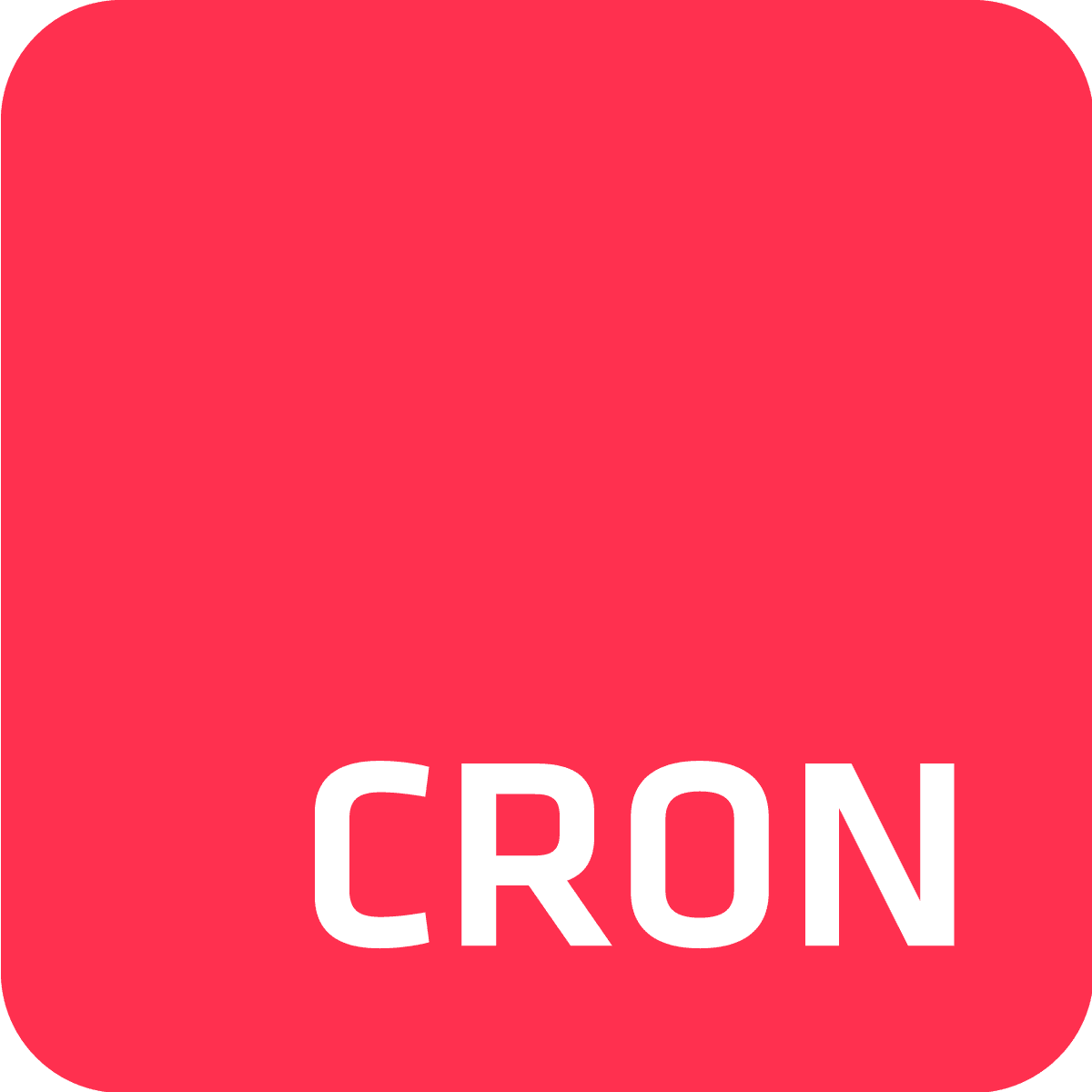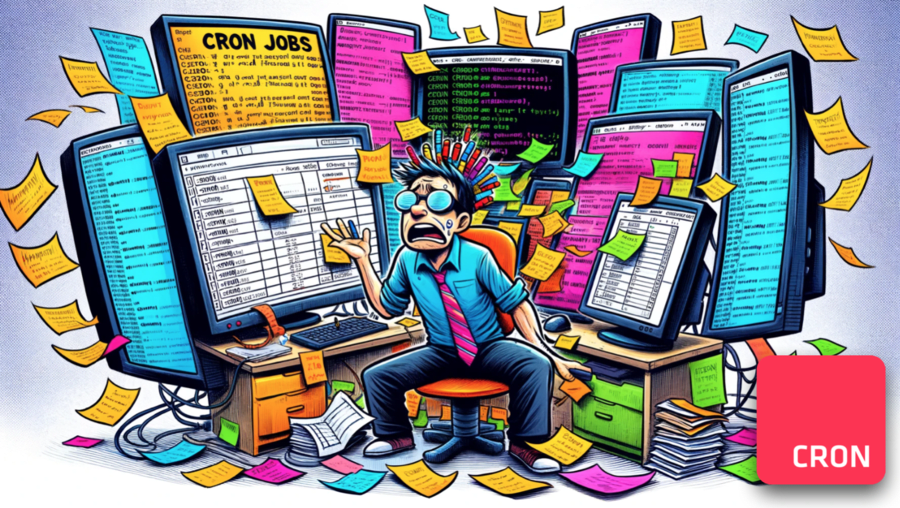To maintain smooth operations and handle unexpected errors gracefully, you need a way to ensure the reliability of your cron jobs. So, in this quick guide, we'll cover how to set up retries for your cron jobs using Cron To Go—for hassle-free task automation.
Automatic job retries for Heroku-API-level errors
Cron To Go is designed to handle uncertainties like timeouts or errors from the Heroku APIs. These are often temporary and can occur at the platform level, outside the control of your application.
In such cases, Cron To Go automatically retries the job, providing a layer of reliability without any additional configuration required from you. This feature means that transient issues won’t disrupt your scheduled tasks.
Automatic job retries for application level errors
While Cron To Go handles failures at the Heroku API level automatically, it doesn’t auto-retry jobs that fail due to application-level errors, like commands failing with a non-zero exit code.
To address this, you can integrate a retry mechanism directly into your cron commands, which automatically retries the job several times if it fails initially. Here's how you can add this logic to your cron jobs using a shell script:
for i in {1..5}; do [command] && break || sleep 5; done
And simply replace [command] with the command you’d like to run. For example:
for i in {1..5}; do python backgroundjob.py && break || sleep 5; done
This script automatically tries to execute the python backgroundjob.py command) up to five times. After each unsuccessful attempt, it pauses for five seconds before retrying. This setup is helpful for managing intermittent issues that may resolve quickly.
Manual job retries
You can also use Cron To Go's UI, API, or CLI to reinitiate jobs at will, as a manual cron job retry mechanism. This manual intervention is useful when you need to re-run jobs outside their scheduled times or in response to specific issues observed during monitoring.
In conclusion
With Cron To Go's automatic Cron job retry capabilities and a manual retry mechanism at your disposal, you can ensure the resilience and reliability of your scheduled tasks, withstand temporary setbacks, and continue operating smoothly.
For further instructions and insights, explore Cron To Go Documentation on Heroku.

Frequently Asked Questions
What causes cron jobs to fail and require retries?
Cron jobs can fail due to various issues such as script errors, temporary outages, or resource limitations. Ensuring proper initial setup and having a scheduling and monitoring system like Cron To Go can help identify and manage these failures effectively.
How can I set up retries for cron jobs in Cron To Go?
Cron To Go automatically retries jobs if Heroku APIs timeout or return an error suggesting a retry might be successful. For command-based failures, implement a shell script to retry the command multiple times, such as: for i in {1..5}; do command && break || sleep 5; done.
What are the best practices for managing retries in cron jobs?
Best practices include setting a sensible limit on the number of retries to prevent infinite loops, using incremental backoff strategies for delays between retries, and logging all attempts for detailed monitoring and debugging.