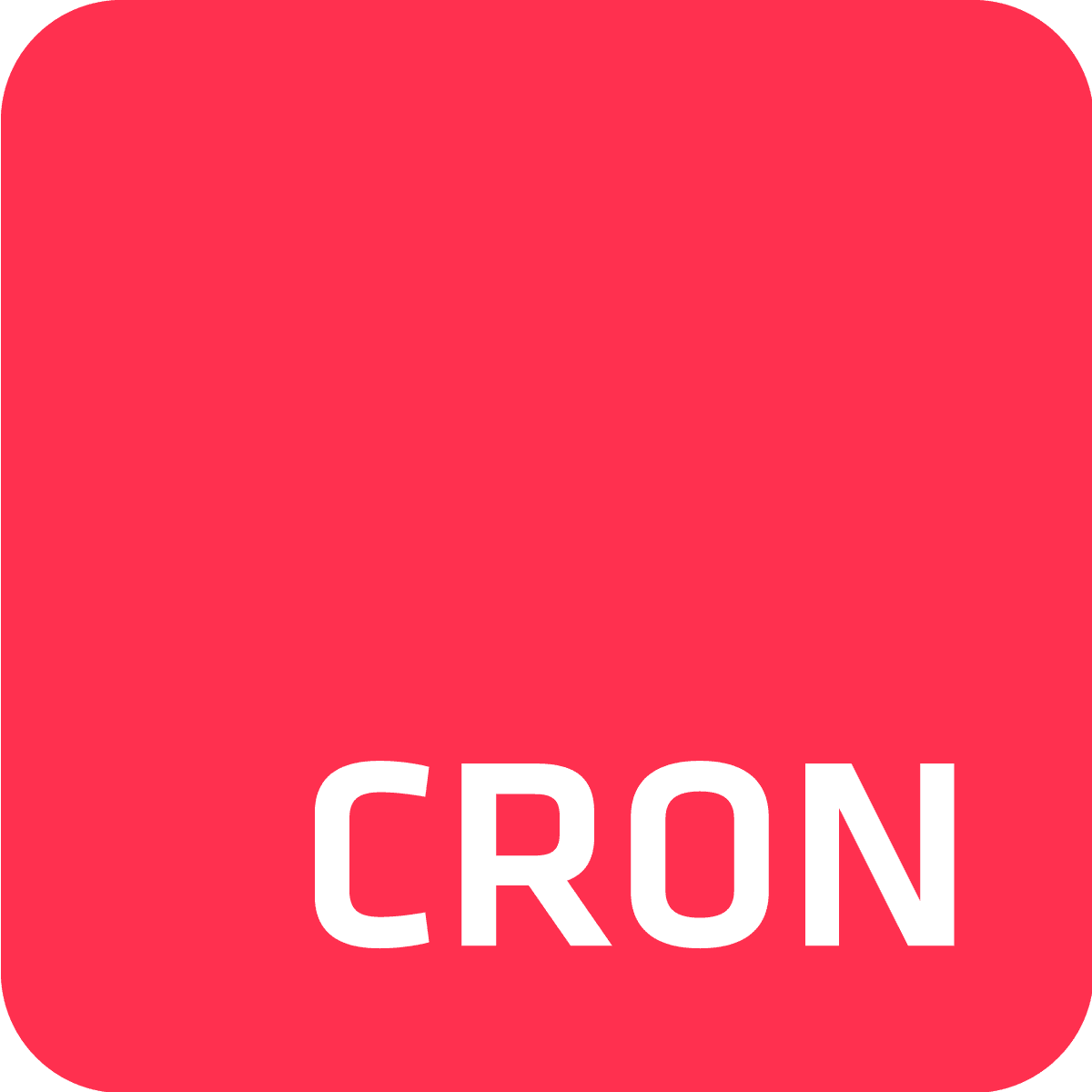Overall, 2021 has been another year that seemed to linger with bad news and worrisome media coverage , but since 2022 is asking 2021 to hold its beer, we’ve decided to improve on areas that we do have control over, and hey, the little things matter too! We’ve been receiving feedback from users who manage a reasonable amount of jobs on Cron To Go and we decided to focus on user experience. Here’s what’s new:
Job list changes
We’ve fully altered the job list so that you now have the ability to filter, sort, and get to the jobs you want quickly and smoothly. Use free form text to filter the list the way you want or sort it by commands, dates, or even job states.
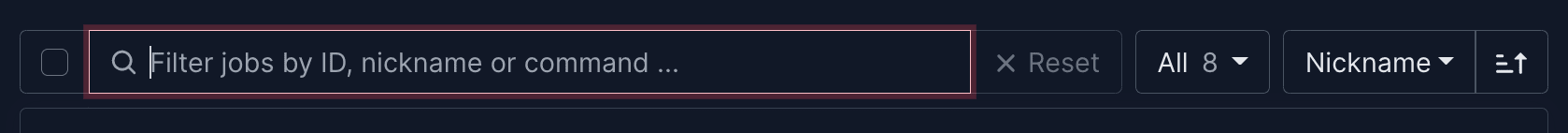
Bulk edit
Additionally, you can now select a number of jobs and apply changes to them all at once and save some time! Either manually select the jobs or use a filter and then select all jobs and then edit their schedule, time zone, dyno type, timeout or command in a single action.
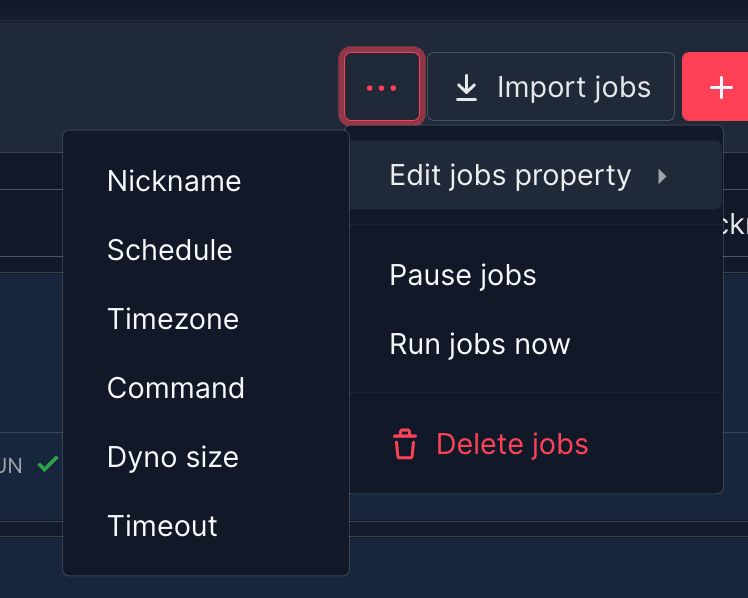
Multi-line commands
Job commands have now gone multiline! If you’re using bash, you may enter a command per line and they’ll run consecutively!
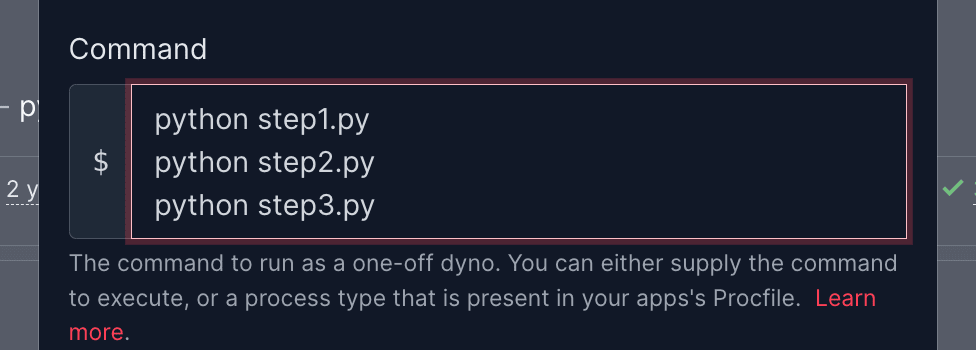
Dark mode
As another exciting addition, you can now easily transition from light to dark mode manually at any time or configure these preferences through your system settings. If you would like to learn more in detail about the advantages of dark mode and more, check out our blog here.
Keyboard shortcuts
Lastly, keyboard shortcuts support is now available to speed up user interaction with those of you keyboard ninjas!. Simply hit `?` to view available shortcuts or disable/enable them.
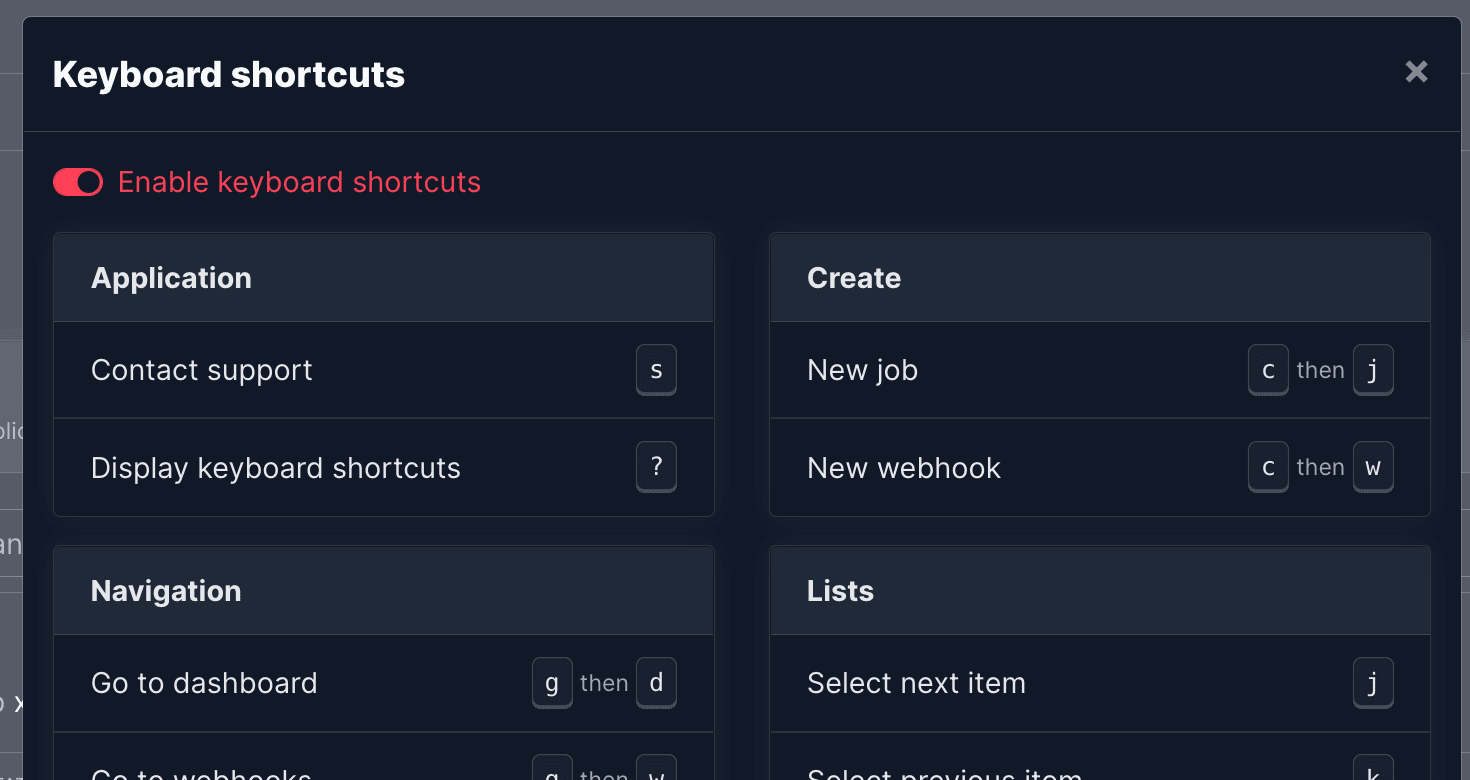
Stay tuned for new features and enhancements and feel free to reach out to us with feedback, questions and ideas!