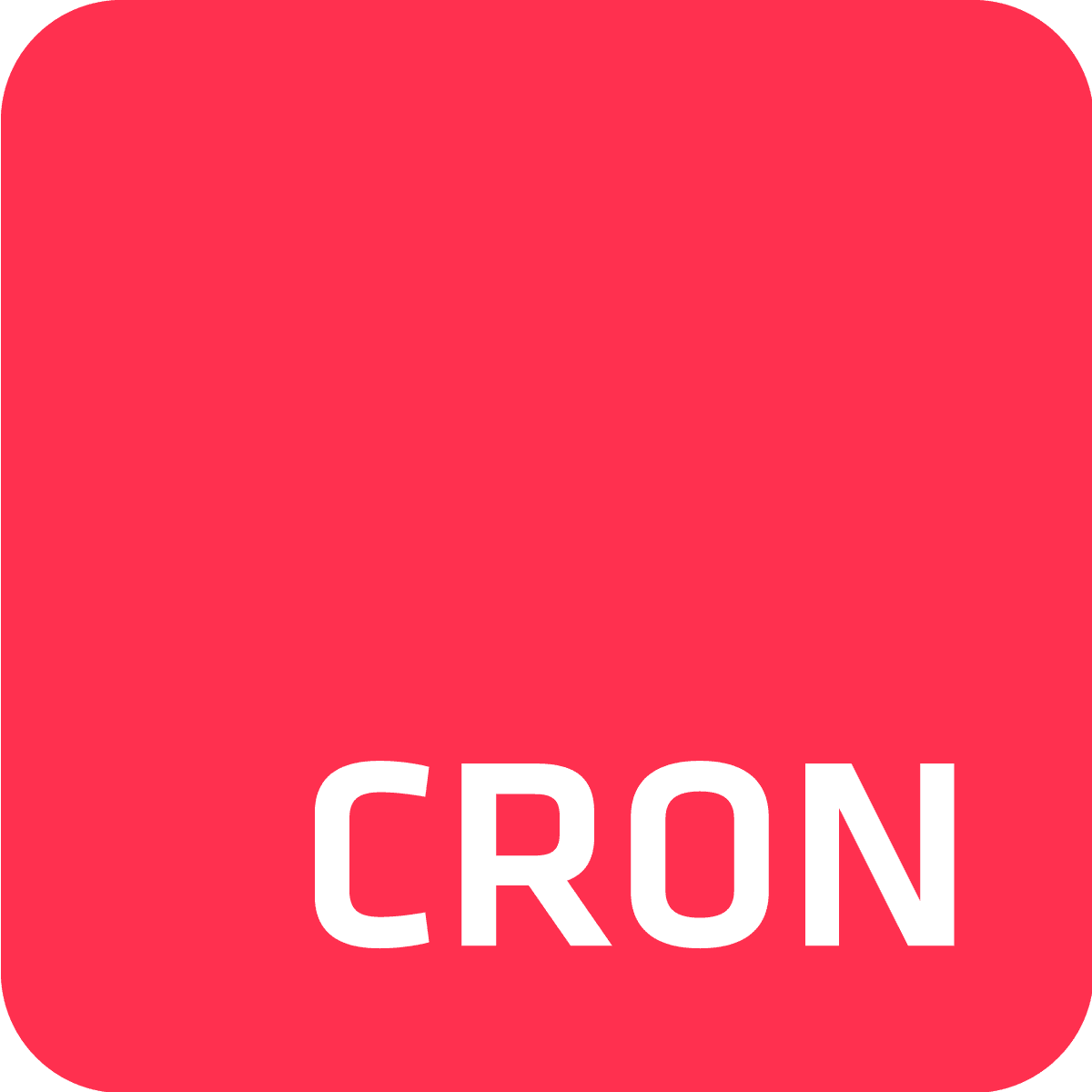In today’s fast paced world, it has become indispensable for companies across the board to find new and improved ways to execute their tasks more efficiently. Everybody who’s somebody needs to schedule and automate processes on the cloud, which is where products such as Cron To Go and Advanced Scheduler come in as solutions.
While both products serve the same purpose - running background jobs at scheduled time intervals - there are a few important differences between them. Our alternatives comparison hub will equip you with the tools needed to make an informed decision between Cron To Go and Advanced Scheduler.
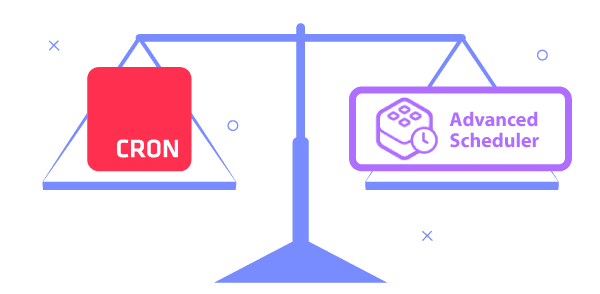
Execution limits
Before we jump into it, here’s a helpful terminology overview:
- In Cron To Go, jobs define commands to run and the schedule to run them in. Advanced Scheduler uses a different name for the same thing - triggers.
- Both products use the term execution to define the execution of the command at a specific time.
Now that we’ve cleared that up, let's compare! Both Cron To Go and Advanced Scheduler offer various plans and price ranges. However, while Advanced Scheduler limits both the number of triggers as well as the number of executions per plan, Cron To Go plans cap only the number of jobs.
This means that with Cron To Go you can create as many jobs as your plan allows with a maximum precision of 1 minute. So if you're looking to run your jobs and/or triggers limit-free, then Cron To Go is definitely your cup of tea.

Notifications
By default, Cron To Go sends you an email notification anytime a job first fails to run, as well as when it starts running successfully again. Advanced Scheduler, on the other hand, will only notify you the first time an execution has failed, once a day. Cron To Go also lets you choose who will be receiving the notifications, as well as which notifications they shall receive.
Cron To Go also offers customized, real-time webhook notifications as a method to notify other applications when jobs start, complete, or fail as a means for better monitoring or for tighter integration with your code. In contrast, Advanced Scheduler doesn’t provide you the option to utilize webhooks at all.

History and logging
Being quite the history buff, Cron To Go lets you peek into the past! You can view an extended job execution history at any time you please. This comes in handy when you need to check your execution pattern and errors. Advanced Scheduler, on the other hand, lets you view only a few recent job executions.
Cron To Go recognizes the importance of keeping track of your jobs, which is why job app logs are available for you in addition to job execution history. Cron To Go reads job logs from Heroku to help you debug failed jobs easily. Note that Heroku only stores up to 1,500 log lines, so we recommend adding a logging add-on to your app.
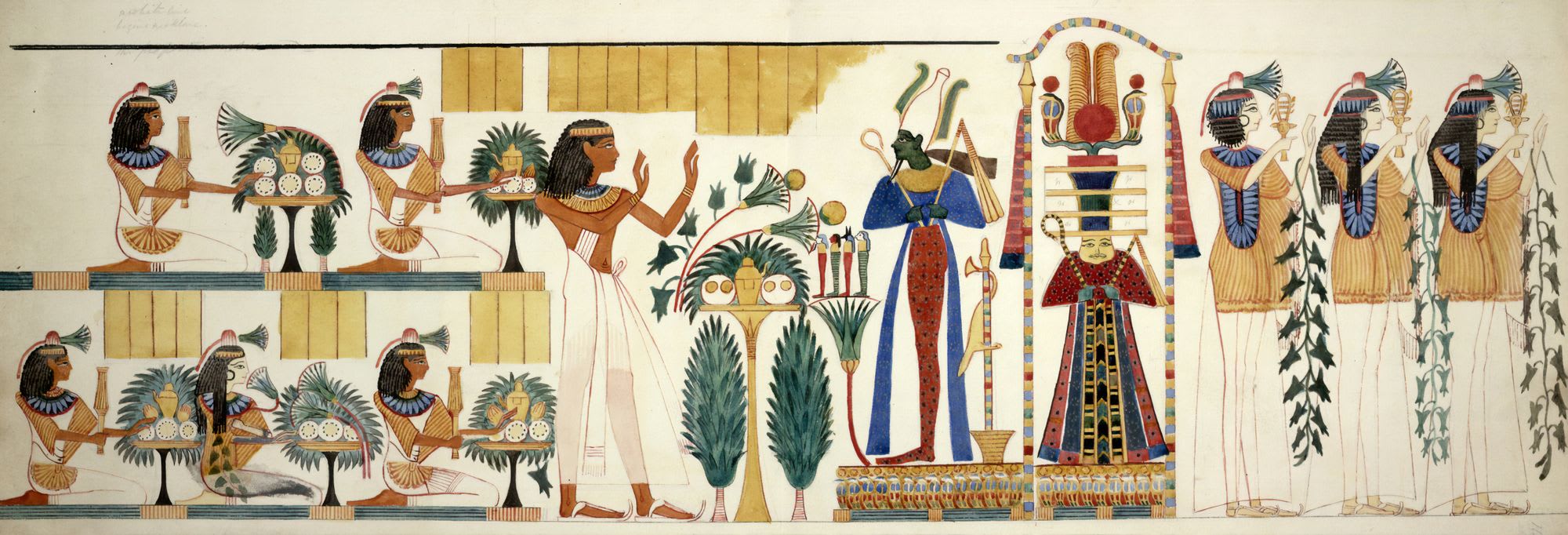
User Experience
We all love fresh, real-time information. That's why Cron To Go, unlike Advanced Scheduler, makes sure to constantly push real time updates to its dashboard - you can quit refreshing that page now. As simple as that - live updates on your jobs and their statuses.
In addition, you can use Cron To Go to quickly import jobs from Heroku Scheduler, Temporize or Advanced Scheduler or even your other Cron To Go instances, to quickly migrate from other schedulers!

Here are the main differences captured and summarized in a table for your convenience:
| Cron To Go | Advanced Scheduler | |
|---|---|---|
| Jobs/Triggers limit | Based on plan | Based on plan |
| Execution limits | Run any job with maximum 1 minute precision (up to 1,440 executions a day or ~45k/month!) | Based on plan - from up to 33 executions/month per job to 109 executions/day per job on average when utilizing the plan’s job limit |
| Job import | X | |
| Email Notifications | Configurable (who gets it and when) Silver plan and above | No control - email sent for first failure per job daily |
| Webhook notifications | X | |
| History and logs | View job logs* directly from Cron To Go to debug failed jobs * if they exist on Heroku. We recommend using a logging add-on to store logs for longer periods than what Heroku provides. |
No logs. History appears to be scarce. |
| User interface | Data is always fresh | Manual refresh |
| Job schedule options | Cron, Presets | Cron, Simple Schedule, one-time |
| Region Availability | US & EU | US & EU |
| Set jobs in different time zones | X | X |
| Manual execution | X | X |
| Service level | Fully managed | Fully managed |
| Support | Chat support in all plans | Heroku Support / email |
| Free trial | 7 days Gold plan free-trial | Limited free trial (unclear for how long) |
| Pricing | Starts at $9/month | Starts at $15/month |