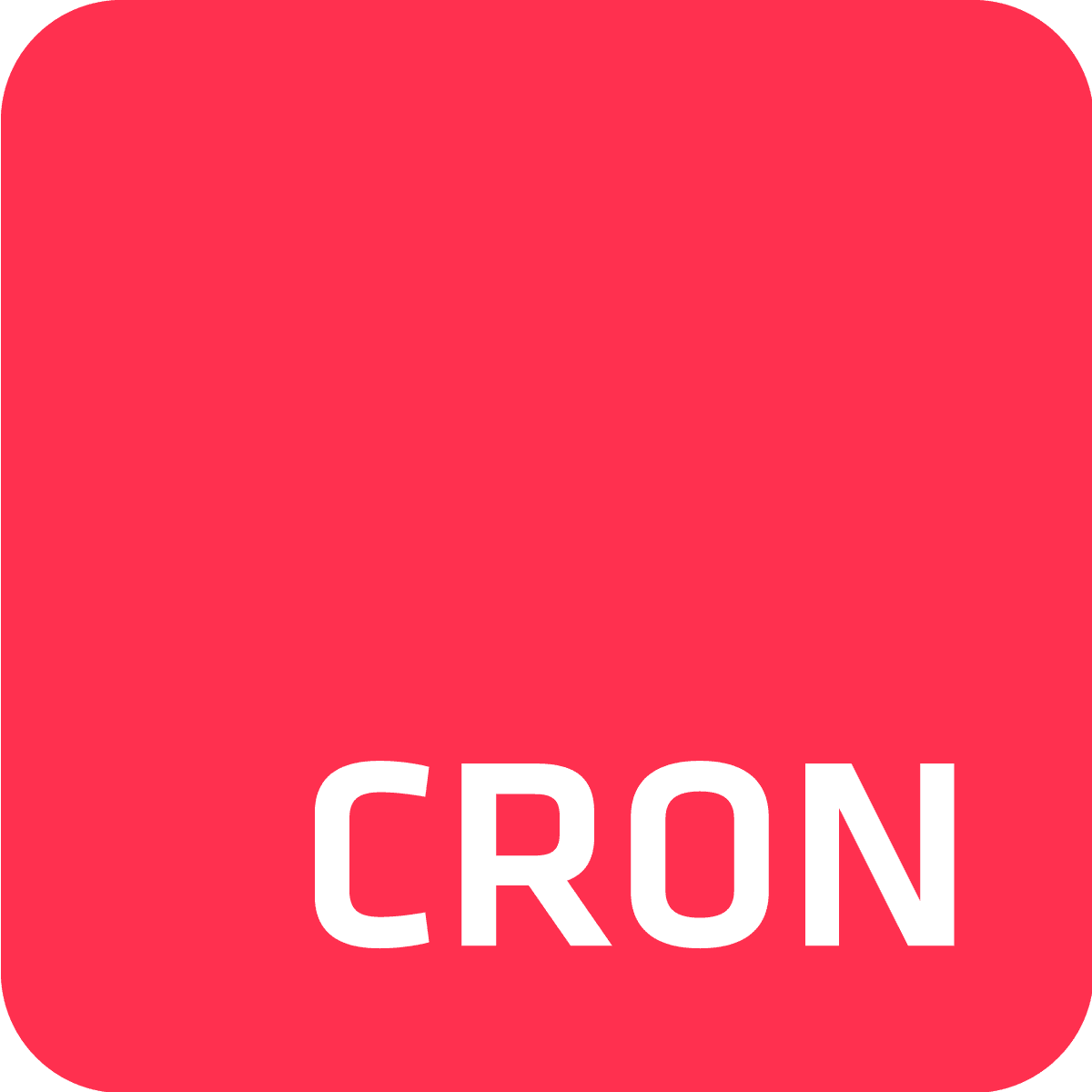The importance of monitoring CRON Jobs
Cron jobs are essential tools in the arsenal of system administrators and developers alike, automating routine tasks such as data backups, script executions, and system maintenance.
However, the automation of these tasks can also lead to significant challenges if not properly monitored.
Unchecked cron jobs can fail silently, causing missed executions and potentially leading to critical system failures or data inconsistencies without immediate detection.
What you’ll learn in this post
Traditional cron scheduling lacks the flexibility and monitoring capabilities needed to avoid and detect issues proactively. What’s more, the majority of third-party tools designed to remedy these issues prioritize either flexible scheduling or monitoring, but rarely both.
To address these limitations and answer the question of “how to check cron jobs to avoid failure”, this post will guide you through enhancing task reliability, ensuring precise scheduling, and achieving proactive monitoring with a single cross-platform tool: Cron To Go.
For a detailed guide on monitoring and checking jobs with Cron To Go, read our Documentation on the topic.
1: The value of checking cron jobs
Common failures in cron jobs
While invaluable for automating tasks, cron jobs are prone to a range of issues that compromise system stability and efficiency.
These include:
- Silent failures: Cron jobs can fail without any notification, with system admins left unaware until the brunt of the consequences hit. This is dire in environments where data integrity and timely task execution are a priority.
- Overlap of tasks: Without proper management, cron jobs can run longer than expected and overlap with their subsequent schedules. This can lead to resource contention and potential data corruption if multiple instances modify the same data concurrently.
- Resource exhaustion: Poorly configured cron jobs can consume excessive system resources, CPU, and memory. This can slow down or even halt other critical operations, leading to system slowdowns or crashes.
These issues not only affect the reliability of the cron jobs themselves but also the overall operational efficiency of the systems they’re meant to support.
Benefits of regular cron job monitoring
Regular monitoring for cron jobs can bring several advantages, including:
- Prevention of failures: Regular checks can expose failures or misconfigurations early before they lead to more serious consequences. Monitoring tools can alert admins to issues like non-completion of tasks or unexpected error outputs.
- Ensuring task execution: With proper monitoring, administrators can verify that all cron jobs are running as scheduled and completing their tasks as expected. This is essential for tasks that involve backups, data processing, or system updates.
- Maintaining system health: By monitoring resource usage and performance metrics during cron job execution, it’s possible to optimize system performance and prevent resource exhaustion. Adjustments can be made to the scheduling or configuration of cron jobs to balance the load on system resources.
Regular monitoring ensures that automated tasks perform their functions correctly in support of continuous system reliability and performance. By understanding and addressing common failures through powerful monitoring solutions like Cron To Go, organizations can help themselves achieve continuous, stable efficiency.
2: Overcoming the limitations of cron
Traditional cron limitations
Cron is a foundational utility in Unix-based task scheduling, yet it faces several challenges that can impede modern cloud operations and which are among the root causes of the common failures we’ve discussed.
- Inflexible scheduling capabilities: Traditional cron is limited to minute-level precision and struggles with complex scheduling needs like non-standard intervals. For example, scheduling a cron task every 40 minutes or on the last day of each month can cause chaos due to a rigid interval system that’s not designed to handle such specificities effectively.
- Silent mode: One major drawback is its silent failure mode. If a cron job fails, it typically won’t notify the user unless specifically configured to do so through external scripts. This means that failures might not be noticed until they have caused significant damage or downtime.
- Minimal logging and diagnostic support: Cron logs only the start and end times of jobs in the syslog or a similar system file. This makes it difficult to diagnose issues unless detailed logging is explicitly set up, which can be cumbersome and not straightforward, building in complexity proportional to your infrastructure’s.
How Cron To Go overcomes these limitations
Cron To Go addresses each of these cron job management limitations and prevents failures with features designed for ease of use and comprehensive monitoring. Cron To Go not only overcomes the limitations of traditional cron systems but also provides a more reliable, efficient, and user-friendly scheduling solution suitable for modern digital environments.
Cron To Go features
Cron To Go builds on the functionality of traditional cron scheduling with a suite of advanced features designed to enhance monitoring, scheduling, and operational efficiency:
- Real-time alerts: Cron To Go includes built-in failure notifications. It actively monitors each job and alerts users through various channels (email, SMS, webhooks) if something goes wrong. This immediate notification means rapid response to minimize potential impacts of downtime or data loss. Cron To Go’s real-time alerts can be configured to trigger on job failures, completions, or any specific custom conditions set by the user.
- Webhook integration: It offers extensive webhook support, which means it can seamlessly integrate with other applications and services. This integration enables automated responses or notifications within external systems whenever a cron job runs, succeeds, or fails, for effective multi-platform strategies.
- Easy access to job logs: Access to detailed job logs is straightforward with Cron To Go. Users can easily track the execution history, analyze job performance, and troubleshoot issues directly from a user-friendly dashboard, by clicking the menu button (“...”) alongside each job, as shown below, and selecting the “view job history” option
- Error handling: Cron To Go provides detailed logs that are easily accessible through its user interface, giving users insight into the execution path and outcomes of each scheduled job. This detailed logging is critical for effective troubleshooting and performance monitoring. Additionally, Cron To Go offers automatic retry mechanisms and alternative execution paths to ensure jobs complete successfully or are adequately handled if issues arise.
- Scalability and performance optimization: The tool is designed to handle high volumes of jobs efficiently, making it suitable for both small projects and large-scale enterprise environments. This scalability ensures that as your system grows, Cron To Go can continue to manage your tasks without degradation in performance.
- Security and compliance features: Given the importance of data security and regulatory compliance, Cron To Go includes features to help manage user permissions and audit logs, ensuring that access to job configurations and execution histories is controlled and traceable.
- API integration: Cron To Go provides a powerful API that lets developers programmatically manage cron jobs—ideal for integrating scheduling capabilities into custom applications or automating setup and management tasks.
- Highly flexible and specified incremental scheduling: Unlike traditional cron, which struggles with intervals that don’t divide the time unit evenly (like every 40 minutes or scheduling tasks on the last day of each month), Cron To Go allows highly flexible and specified incremental scheduling. This means precise task planning down to the minute, handling patterns that traditional and third-party tools typically can't manage. This supports tasks requiring high precision or alignment with specific business hours or non-standard operational windows. It’s also ideal for tasks that require exact timing to coordinate with other time-sensitive operations, enhancing the scheduler's utility in complex environments.
- Rate expressions: Building on the previous point, Cron To Go supports rate expressions, which enable scheduling tasks based on simple intervals such as every few minutes, hours, or days. This is useful for jobs that need to run at non-standard intervals, providing flexibility that traditional cron syntax doesn’t offer.
- Timezone support: Cron To Go lets users specify the timezone for each cron job. As an example, imagine you want a job to run at 7am Pacific Time each morning throughout the year, disregarding the annual shift to PDT due to Daylight Saving Time. Cron To Go’s clock-on-the-wall-time setting means that you won’t be limited to standard server timezone settings.
In conclusion
Hopefully, we’ve driven home the importance of monitoring cron jobs to avoid system failures, and showcased how Cron To Go addresses the key limitations of traditional cron tools.
With features like enhanced scheduling, real-time alerts, and detailed logs, Cron To Go ensures that your automated tasks run smoothly and alerts you immediately to any issues.
Cron To Go's advanced capabilities make it a valuable tool for any cloud environment, soon supporting a wide range of platforms beyond Heroku.
Ready to sign up?
Start using Cron To Go today to enhance your system's performance and safeguard against potential disruptions—check out our Pricing. Alternatively, keep watching our Blog for news of our imminent expansion.

Frequently Asked Questions
What is the best way to check cron jobs?
To check cron jobs, use the crontab -l command to list all cron jobs for the current user. However, this will only list your jobs without providing any actionable insight into their status. For a more comprehensive management and monitoring solution, consider using Cron To Go, which provides a dashboard for easy access and oversight.
How do I verify if my cron job executed successfully?
Check the cron log typically found in /var/log/cron for any output or error messages. Tools like Cron To Go also offer detailed logs and real-time alerts, making it easier to confirm job executions and investigate any issues.
Is it possible to monitor cron jobs in real-time?
Yes, real-time monitoring of cron jobs can be achieved through tools that offer alerting capabilities. Cron To Go, for example, can notify you of job starts, completions, and failures via email or webhooks.
Why might a cron job not run as scheduled?
Common reasons include errors in the cron syntax, permission issues, or environmental factors such as path settings. Ensure the cron expression is correct and that the job script is executable and accessible by the cron daemon.
How can I improve the reliability of cron jobs?
To enhance reliability, ensure that your cron expressions are correct and that your scripts handle errors effectively. Use monitoring tools like Cron To Go for alerts and logs, which help quickly detect and rectify issues. Regular audits of your cron setup can also prevent potential failures.