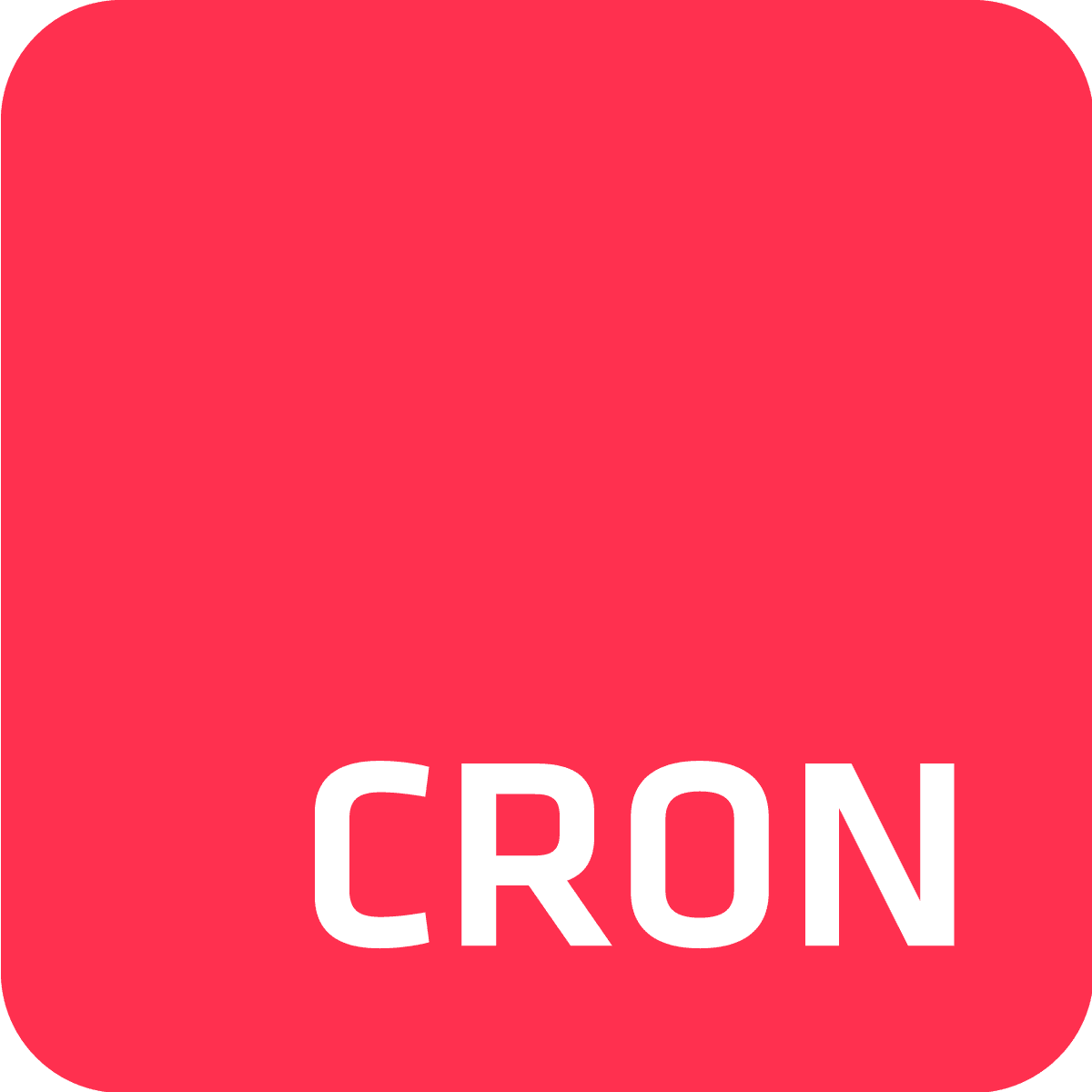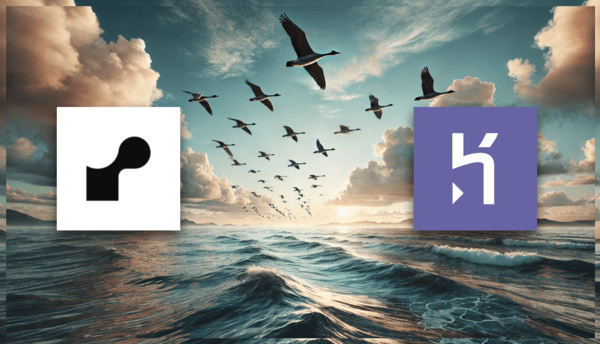It’s a daunting move—but the goal is only seven steps away.
Migrating your app from Render to Heroku can significantly enhance performance, scalability, automation, and management for your app—especially with the introduction of their new Fir platform.
While Render offers cost savings, free DDoS protection, simplified developer experience, and more, Heroku's extensive tooling, reliable infrastructure, renowned support, and cornucopia of cloud native build-packs and first-class citizen add-ons marketplace make it a preferred choice for developers—from SMB to enterprise.
You should also know that the compelling reasons to switch to Heroku don’t end there, especially with the introduction of Heroku’s latest platform generation, Fir. More about that shortly!
This guide is a comprehensive technical walkthrough for medium to advanced users to ensure a smooth transition, with tips, tricks, and best practices thrown in for good measure.
Important considerations
Whether or not you’re armed with the necessary steps and tools, app migration can be a risky process, and it’s important to have comprehensive testing and rollback plans in place.
- Test your app in a staging environment: Before moving to production, create a staging environment that mirrors your production setup. Deploy your app to this environment first to identify any potential issues in a controlled setting. This helps ensure that your app runs smoothly on Heroku and allows you to catch and fix issues without affecting your live app. This step is particularly vital when migrating from Render to Heroku, as it lets you verify that your app's dependencies, environment variables, and configurations are correctly set up in the new environment.
- Have a rollback plan: Both Render and Heroku's use of Git allows for easy rollbacks of code changes. Ensure you also have database and file backups though. On Heroku, use the Heroku Postgres add-on to create and manage backups. Similarly, ensure you have recent backups on Render. This way, if anything goes wrong during the migration, you can quickly revert your app to its original state on Render, minimizing downtime and avoiding data loss. For example, if you encounter unexpected issues with your database migration or application performance, you can restore your app on Render while troubleshooting the problems on Heroku.
Why Migrate from Render to Heroku?
Having scoured the comparative specs and migrant-developer forums, it’s clear that several factors might be driving your decision to migrate from Render to Heroku:
- Performance: Heroku offers outstanding response times, with average figures around 75ms and as fast as 25ms, enhancing the speed and efficiency of your apps over other platforms. Indeed, the lower cost for packages on PaaS like Render are dearly paid for in performance, customer service, and other factors covered here.
- Developer ecosystem: Heroku boasts hundreds of add-ons, buttons, and buildbacks that streamline development and deployment. It’s an embarrassment of riches, while Render offers a simpler experience that may appeal to beginners and users with less complex needs.
- Customer support: Heroku is known for its responsive and efficient customer support, ensuring that developers receive timely assistance for any issues that may come up, while many users have reported a lack of responsiveness at Render.
- Service reliability: Heroku's infrastructure prioritizes consistent and reliable performance, with robust solutions for handling large file uploads and ensuring efficient resource management all round, even for complex and quickly scaling applications.
- Resource limits: Heroku offers higher bandwidth limits (2TB) compared to Render, making it better suited for enterprise solutions and production applications with high traffic. Further, Heroku’s release of nine performance-tier dynos, designed for high-compute workloads, promises even better reliability for heavyweight and enterprise apps.
- Prorated pricing: Heroku’s pricing plans make it easy to pay only for what you need, and to scale your plan or add dynos as required. Though there is no per-user pricing, Heoku does charge based on usage, so you only pay for dynos while they’re in use.
- Enhanced compliance and security: Heroku offers a broader range of compliance certifications than Render, including HIPAA, SOC 1, SOC 2, SOC 3, ISO 27001, 27017, 27018, and PCI DSS Level 1, and conducts regular vulnerability assessments and penetration tests. These measures bring a higher level of assurance and make Heroku more suitable for highly regulated industries like healthcare and finance.
- Comprehensive security monitoring and DDoS mitigation: Amongst its comprehensive security features, Heroku's advanced security monitoring and DDoS mitigation strategies offer more advanced protection, particularly against distributed denial-of-service attacks, than Render’s, ensuring higher reliability and security for your apps.
With the advent of Heroku's next-generation platform, Fir swooping in to replace Cedar, there are even more pressing reasons to consider this migration. Here’s a summary of that upgrade and even more reasons to make the switch.
Fir vs. Cedar: Heroku’s platform evolution
Heroku's transition from Cedar to the Fir generation brings a dazzle of noteworthy upgrades. In fact, we may even see previous
Heroku users who shifted away shifting back to take in the expanded scaling options, streamlined deployments, and deeper observability—features that bring Heroku ahead of other cloud platforms that have gained traction in recent years.
Let’s go:
- Cloud-native architecture: Built on open-source standards and cloud-native technologies, Fir ensures portability, interoperability, and a vibrant ecosystem for your applications.
- Infrastructure foundation: Cedar operates on a traditional infrastructure, while Fir is built on Kubernetes for container orchestration, which brings unmatched scalability and flexibility, as well as much improved resource management.
- Simplified deployments: Fir's integration of Cloud Native Buildpacks automates the containerization process, simplifying deployments and reducing manual configuration.
- Dyno specifications: Fir introduces a diversified range of dyno types, including General Purpose, Compute, and Memory-optimized dynos, catering to varied application needs.
- Networking capabilities: Fir supports IPv6, enhancing networking capabilities compared to Cedar's IPv4-only support.
- Compliance and security: Fir is designed with a focus on modern compliance standards, using AWS services like EKS and Graviton to deliver scale, resilience, and performance.
- Integrated observability: With OpenTelemetry fully integrated into Fir and Heroku Metrics, you gain actionable insights into your application's performance.
Looking ahead: Fir's future potential
This is a long-term choice with far-reaching impacts on the timeline and potential of your apps. While Fir currently lacks certain features and therefore isn’t yet suitable for all app-types, it is a work in progress. You can keep track of Heroku’s Cedar/Fir feature parity, here. Luckily, Heroku's Fir platform is designed with future enhancements in mind:
- AI integration: Fir plans to incorporate managed AI services, simplifying the development and deployment of AI-driven applications.
- Expanded language support: The platform aims to broaden its language support, including optimized environments for languages like .NET, to cater to a wider range of developers.
- Enhanced security features: Future updates are expected to introduce advanced security measures, like software supply chain security, including Software Bill of Materials (SBOMs) generation and cryptographically signed build provenance.
- Performance and dyno boosts: Fir's cloud-native architecture brings a major performance boost but also lays the groundwork for future advancements like HTTP/2 and HTTP/3 support, GPU-optimized dynos for computationally intensive applications, enhanced security measures including advanced firewalls, and streamlined blue/green deployment strategies for zero-downtime releases.
Heroku Fir is clearly a forward-thinking platform for modern application development.
How long will it take to migrate my app from Render to Heroku?
The total time it takes to complete migration of your app from render to Heroku will vary based on the complexity of your application and the size and type of your data, and what specifically needs to be migrated (e.g., codebase, databases, files).
Here's a brief overview of the estimated migration time and key factors to consider:
Estimated time for migration
- Preparing for migration: 1-2 hours
- Setting up your Heroku environment: 30 minutes
- Application deployment: 1-2 hours
- Database migration: 1-2 hours
- Setting up add-ons and services: 30 minutes
- Testing and validation: 2-4 hours
- Final steps: 1-2 hours
Total Estimated Time: 7-14 hours (with much lower times reported for simpler apps)
Factors Affecting Migration Time:
Of course, a number of factors will affect the duration:
- Application complexity: More complex applications with many dependencies and services will take longer to migrate.
- Data size and type: Large databases and extensive file storage can significantly increase migration time.
- Components to be migrated: Focusing on just migrating the app's codebase will be faster than migrating the entire infrastructure.
- Experience level: Experienced teams might complete the migration way faster.
The good news is that there’s every chance your team can get it done in under a day. Some Heroku users with simpler applications have reported migrating in as little as 10 minutes!
Tips for a smoother migration
- Plan ahead: Create a detailed migration plan and checklist, and be systematic about the process.
- Test thoroughly: Ensure comprehensive testing to verify functionality post-migration.
- Leverage support: Make good use of Heroku’s world-class support and community resources for troubleshooting.
1: Preparing for migration
Backup your data
Creating backups ensures you can restore your application if anything goes wrong during the migration.
- Database backup:
pg_dump -U username -h render_database_host -Fc database_name > db_backup.dump- MySQL
mysqldump -u username -h render_database_host -p database_name > db_backup.sql- File backup:
Both Render and Heroku use Git for source code management. Even so, static files and assets might not be included in your repository due to their size and nature.
To ensure all assets are preserved, back up these files to a storage system of your choice that is appropriate to the content type, following the instructions relevant to the method.
If your assets are stored on a server, follow its backup instructions. If they are stored on a cloud storage service, use the service's tools and guidelines for backing up files.
Audit your application dependencies
Ensure all your application dependencies are compatible with Heroku. Update your package.json, requirements.txt, or other dependency files.
- Node.js
npm updatepip freeze > requirements.txt2: Setting Up Your Heroku Environment
Signing up to Heroku
First things first, you’ll need to sign up for a Heroku account and pick the appropriate plan for your app. To start the process, fill out the registration form here.
Once you’re signed up, you can start the process of recreating your app, but first, you’ll need to ensure you’re using the latest version of Heroku CLI, as Fir introduces new commands and functionalities. You can update the CLI by running:
heroku updateCreating a Heroku app
- Create a Private Space: Fir applications require deployment within a Private Space. To create one, use the Heroku CLI:
heroku spaces:create your-space-name --team your-team-name --generation firReplace your-space-name with your desired space name and your-team-name with your Heroku team name. The --generation fir flag specifies that the space is for Fir applications.
- Wait for Space Allocation: Monitor the provisioning status of your Private Space:
heroku spaces:wait your-space-name- Create the Heroku App within the Private Space: Once the space is ready, create your app specifying the space:
heroku create your-app-name --space your-space-nameReplace your-app-name with your desired application name.
- Set up basic configurations: Configure the necessary settings for your new Heroku app, such as environment variables and buildpacks.
Heroku CLI installation
To manage your Heroku apps effectively, you need to install the Heroku CLI by following the instructions for your operating system.
Refer to the official Heroku CLI documentation for detailed installation instructions and commands. This ensures you have the most accurate and up-to-date information for your specific operating system.
3: Migrating your application
Deploying your codebase
- Set up Heroku remote:
git remote add heroku https://git.heroku.com/your-app-name.git
- Deploy your code:
The default branch naming convention for Git has shifted from 'master' to 'main'. Ensure your Git repository reflects this change:
To make the change:
git branch -m master main
git push -u origin main
git push origin --delete masterTo deploy:
git push heroku mainConfiguring environment variables
Transfer your environment variables from Render to Heroku.
Use the Heroku dashboard or CLI:
heroku config:set KEY=VALUE4: Migrating databases
PostgreSQL migration
- Export from Render:
Note: to prevent data loss, ensure that the Render database doesn’t receive any updates during the migration process. Render doesn’t have a “maintenance mode” for apps, so you’ll need to plan accordingly to minimize downtime, or restrict user access during the process. This might involve scheduling the migration during a low-traffic period or informing users about the temporary unavailability of certain services.
pg_dump -U username -h render_database_host -Fc database_name > db_backup.dump- Import to Heroku:
heroku pg:backups:restore 'https://path/to/db_backup.dump' DATABASE_URLOther databases
For other databases, follow similar steps, adjusting for specific commands and tools.
5: Setting up add-ons and services
Add-ons and services
Whatever tools and services you made use of on Render, Heroku offers a massive range of add-ons, so you can provision equivalent add-ons on Heroku as needed—plus plenty more:
heroku addons:create heroku-postgresql:hobby-devRefer to Heroku's add-ons marketplace, Heroku Elements, to swim the sea of options.
Scheduling and background jobs
When migrating from Render, it's important to replace Render's cron jobs. Heroku Scheduler is a free Heroku add-on that’s easy to set up and can handle basic scheduling tasks, but it has some limitations.
Heroku Scheduler allows you to run tasks at specific intervals, but it doesn’t support cron expressions and lacks the flexibility needed for more complex schedules.
For more advanced scheduling needs, consider Cron To Go. This third-party add-on not only replaces Render’s built-in cron functionality but also adds features like:.
- Notifications via email and webhooks.
- Real-time logs and detailed execution histories.
- Time zone support for precise scheduling.
- Code-based scheduling with a manifest YAML file.
- API and Heroku CLI plugin for streamlined management.
- One-click migration from Heroku Scheduler or Advanced Scheduler.
These capabilities make Cron To Go an excellent tool for managing cron jobs on Heroku, ensuring they run smoothly and efficiently. In other words, it will make your life easier—and more fun.
Add Cron To Go for efficient task scheduling on Heroku. Visit the Cron To Go website and blog to learn more.
Note: At the time of writing, Fir is still busy rolling out full support for one-off dynos, which is required to trigger jobs in Cron To Go.
Check in here for feature updates though, as it’s already in the works.
6: Testing and validation
Running tests
Ensure your application works as expected by running tests post-migration. Use Heroku's logging and error reporting tools to debug any issues.Visit the updated Fir Heroku Dashboard to access improved, real-time metrics and logs, ensuring your application performs optimally post-migration.
- Unit tests: Run your unit tests to ensure your application logic works correctly.
heroku run npm test- Integration tests: Run integration tests to ensure your application integrates well with Heroku services.
heroku run npm run integration-testMonitoring and logging
Set up monitoring and logging to track your application's performance. Use Heroku's built-in tools and add-ons for comprehensive monitoring.
- Heroku log drains: Configure log drains to route logs to external services for better analysis.
heroku drains:add syslog://logs.papertrailapp.com:12345- Performance monitoring: Use tools like New Relic or Scout to monitor application performance.
7: Final steps
DNS and domain setup
Update your DNS records to point to your Heroku app. Provision SSL certificates to ensure secure connections:
heroku certs:auto:enable- DNS configuration: Update your domain's DNS settings to point to Heroku's servers.
- SSL setup: Automatically provision SSL certificates for secure connections.
Cost management
Understand Heroku’s pricing model and manage your costs effectively. Use Heroku's billing dashboard to keep track of expenses.
- Heroku pricing tiers: Review and select the appropriate pricing tier for your application and add-on needs.
- Resource optimization: Scale your dynos and resources efficiently to manage costs.
Advanced tips and best practices
Using Heroku pipelines for continuous delivery
Set up Heroku pipelines to manage development, staging, and production environments seamlessly.
- Creating a pipeline:
heroku pipelines:create -a your-app-name- Promoting builds: Promote builds from staging to production effortlessly.
heroku pipelines:promote -a your-app-nameLeveraging Heroku review apps
Use Heroku review apps to create temporary environments for testing pull requests.
- Enabling review apps: Enable review apps in your Heroku pipeline settings.
- Testing pull requests: Automatically deploy pull requests to review apps for testing.
Optimizing performance with Heroku Redis
Integrate Heroku Redis for caching and improving application performance.
- Provisioning Redis:
heroku addons:create heroku-redis:hobby-dev- Configuring caching: Configure your application to use Redis for caching frequently accessed data.
In conclusion
So, you’ve made it through the tough bits of migrating your application from Render to Heroku—namely, deciding on whether it’s the right thing to do (which it is) and knowing where to start (which is here).
This might seem like a challenging process, but rest assured we’ve covered all the steps and insights you’ll need to make the transition smooth and efficient. What you don’t find here, you’ll get from Heroku’s documentation and responsive support.
Migrating to the Heroku platform means tapping into an abundant dev space designed for optimal performance and reliable app maintenance and scaling. With Fir, you get a forward-thinking architecture designed to streamline development processes, enhance operational efficiency, and provide deeper insights into application performance.
Heroku Fir brings more than just infrastructure; it also brings a sizable array of native and third-party add-ons, engaged community support, and painless integrations that can make your application that much more than you’d envisioned. Migration from Render to Heroku opens doors to more intuitive development tools and environments that broaden the horizons for your app.
Cron To Go, and other add-ons like Redis, can make this migration, as well as maintenance and scaling, even smoother. Cron To Go’s advanced scheduling and monitoring capabilities will keep your tasks running precisely and reliably. At the end of the day, effective, largely automated management means more time to focus on developing disruptive apps.
It doesn’t end there, as the Heroku Elements Marketplace features hundreds of add-ons and integrations designed to make development (and your products) WAY MORE FUN.
Happy migrating!
Additional resources
References

Frequently Asked Questions
Should I migrate my app from Render to Heroku?
Migrating your app from Render to Heroku can enhance performance, scalability, and developer productivity. With the introduction of Fir, Heroku's next-generation platform built on cloud-native technologies, you gain access to advanced features like Cloud Native Buildpacks and Kubernetes-based orchestration, providing a robust ecosystem with extensive tools and community support.
How do I start the migration from Render to Heroku?
Begin by creating a detailed migration plan. Ensure you have backups of your data and audit your application dependencies. Follow our comprehensive guide to move your app efficiently.
What are the key benefits of using Heroku?
Heroku brings reliable infrastructure, an extensive range of add-ons and integrations, and developer-friendly customer support. With the Fir platform, you also benefit from:
- Open-source standards
- Enhanced observability through OpenTelemetry integration
- Improved scalability via Kubernetes
Learn more about Heroku's benefits and offerings on their site.
How can I manage cron jobs on Heroku?
Heroku supports various add-ons for cron job management. One such tool is Cron To Go, which offers precision scheduling, real-time monitoring, and easy integration with your workflows.
Is Heroku suitable for enterprise applications?
Yes, Heroku is well-suited for enterprise applications with high traffic, thanks to its high bandwidth limits, superb performance, and scalability options. The Fir platform further enhances this suitability with cloud-native architecture that ensures portability and interoperability for your applications.
What tools can help with the migration process?
Using Heroku's CLI, Cron To Go, and other add-ons simplifies the migration process. These tools provide hassle-free integration and help maintain app performance during and after migration. With the release of Heroku CLI v10, optimized for Fir, you can experience smoother workflows and better compatibility with the next-generation platform.